Yealink A10-015, MeetingBar A10 with WPP30 & VCR11 Specifications:
- Manufacturer: Yealink
- Model: A10-015
- Part number: 1203678
A10 MeetingBar

- All-in-One Design
- 4K Camera
- Electric Privacy Shutter
- Auto Framing and
- Speaker Tracking
- Built-in Bluetooth 4.2
- Built-in Wi-Fi
- Certified by Microsoft Teams & Zoom
Yealink WPP30

- Self-built Wi-Fi Network
- 4K/30fps Content Sharing
- Adaptive Software/Hardware Encoding
- Dual-band 2.4GHz/5GHz Wireless Networks
- Plug & Play, without Extra Software or Driver
- Full-featured USB-C and USB-A Ports
- AES & WPA Data Encryption
- 4-Screen Casting Support
Yealink VCR11

- Initiate or join a conference
- Control a conference
- Control a camera
- Modify system settings
- Add and edit local contacts
- Answer Calls, Navigate through the Menu
- Use Features (Recording, Screenshot, ...)
- Operate Functions (Volume +/-, Zoom in & out)
The Yealink A10-015 is a compact video conferencing solution perfect for huddle spaces and home offices that comes with the MeetingBar A10, a WPP30 for wireless content sharing, and a VCR11 VCS Remote Control. Together, the A10-015 forms a comprehensive video conferencing solution that delivers exceptional audio and video quality and seamless content sharing.
Yealink A10 MeetingBar:
The Yealink A10 is certified for Microsoft Teams and compatible with all leading Unified Communication (UC) platforms including Zoom. The A10 delivers 4K video thanks to its 8-megapixel camera and wide field of view (105°). Yealink’s Smart Gallery technology follows the active speakers within the room and makes sure everyone can be seen clearly.
Yealink WPP30 Wireless Presentation Pod:
The Yealink WPP30 is a new 4K Ultra HD Wireless Presentation Pod. Empowered with up to 4K/30FPS UHD hardware encode streaming output, WPP30 saves a lot of effort by eliminating any software or driver installation.
Yealink VCR11 VCS Remote Control:
The Yealink VCR11 is a remote control for the Yealink all-in-one collaboration bars. With the Yealink VCR11 remote control, you can easily create or join a meeting. Users can also control a conference such as inviting participants and ending a meeting.

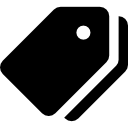
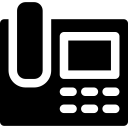
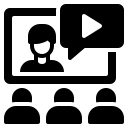
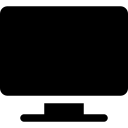
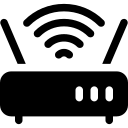
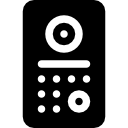
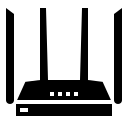

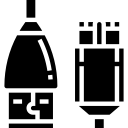
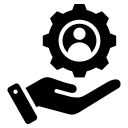


















Gabr Meshal –
Purchased for work meetings from home. Figured I’d get a nice camera setup as I doubt I’ll ever go back to a regular office setting.